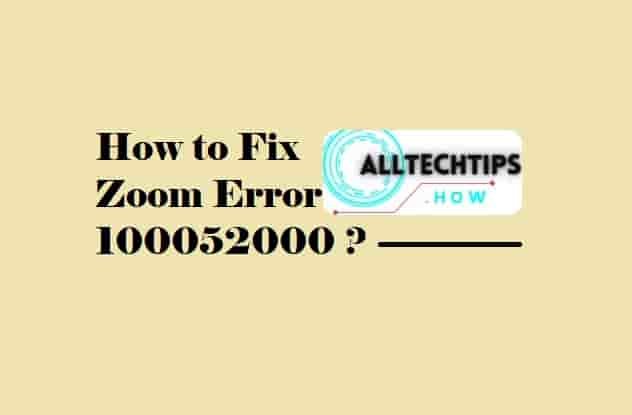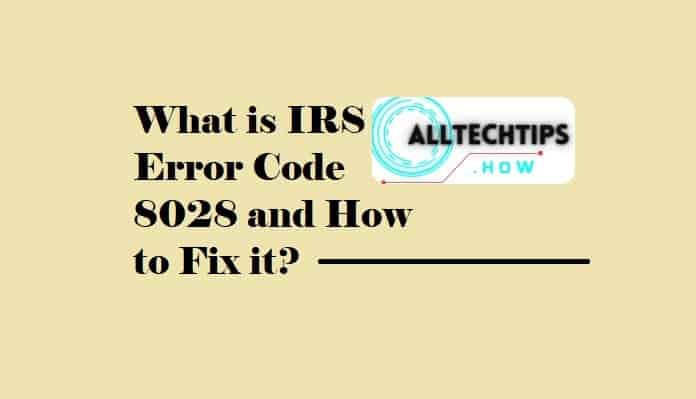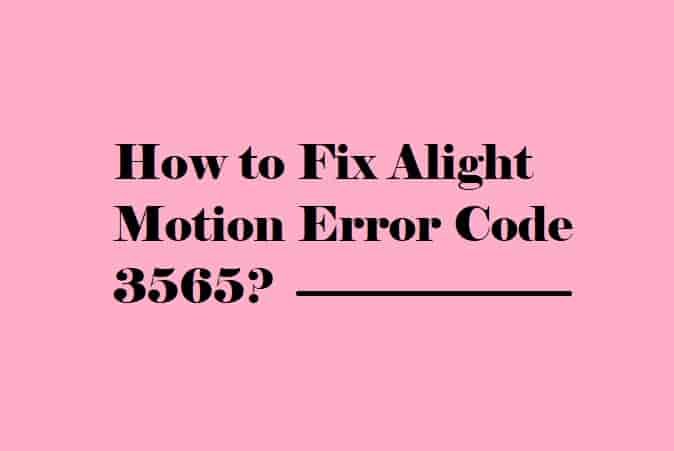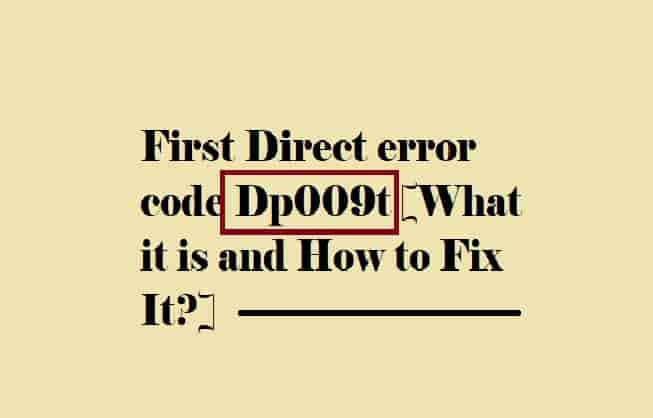Continue reading to know the causes of the Ticketmaster Error Code U710, and after that, you will know the ways to resolve it.
Are you keen to enjoy a concert or show in your area? You can check Ticketmaster to buy tickets for that.
The platform also allows people to sell tickets for any event, show, etc.
So overall, Ticketmaster is a very convenient and user-friendly platform for buying or selling tickets online.
But, it may also throw an error code like U710.
In this guide, you will learn the causes and solutions for the Ticketmaster error U710.
Why does Ticketmaster error Code U710 appear?
Since the error code has no indication to show, it may not be possible to provide a solid cause- any of the following can be the cause of the error:
- A temporary Glitch.
- You may have signed in to multiple devices.
- Browser’s History and Cookies data may get corrupted.
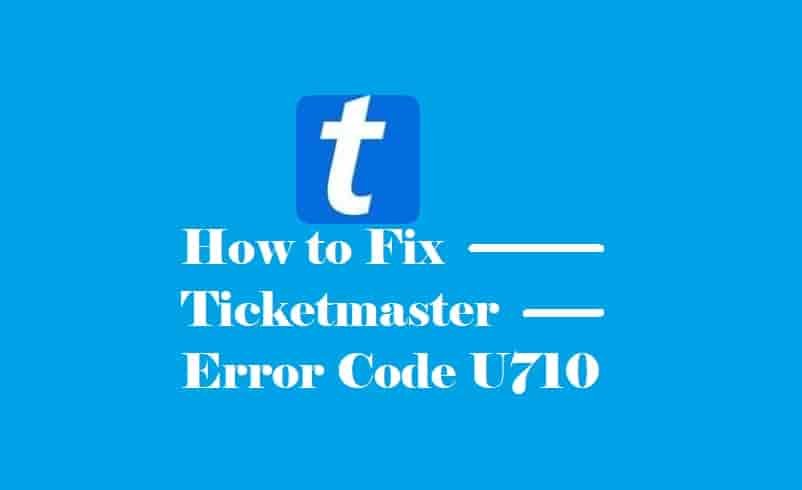
How to fix Ticketmaster error code U710?
Follow these steps to fix the error code:
Re-Check your Order History– If the order has been placed successfully then, chill out, no need to worry about it.
Re-attempt to Purchase- You can try again to purchase the tickets.
Log out from all the other devices- Ticketmaster mark multiple logins as spam, so if your account is login on many devices, log out from all the other device.
Switch between Networks– Switch your networks (e.g. from mobile data to Wi-Fi and vice-versa).
Clear Your Browsing History and Cookies Data- This may store some unwanted files that can prevent Ticketmaster’s purchase.
Contact Support- If nothing helps, contact Ticketmaster support for further help.
How Can I Prevent Error on Ticketmaster during the Purchase?
Just take these precautions to prevent any purchase error on Ticketmaster:
1- Don’t use multiple devices to sign in to your account.
2- Don’t use public internet or Wi-Fi.
3- Avoid copying URLs from one device to another.
These three steps are officially suggested to take in order to prevent any purchase error.