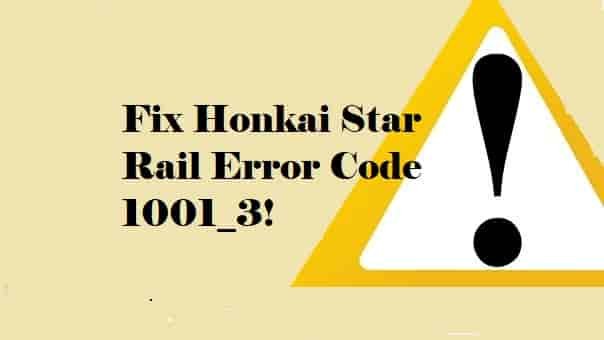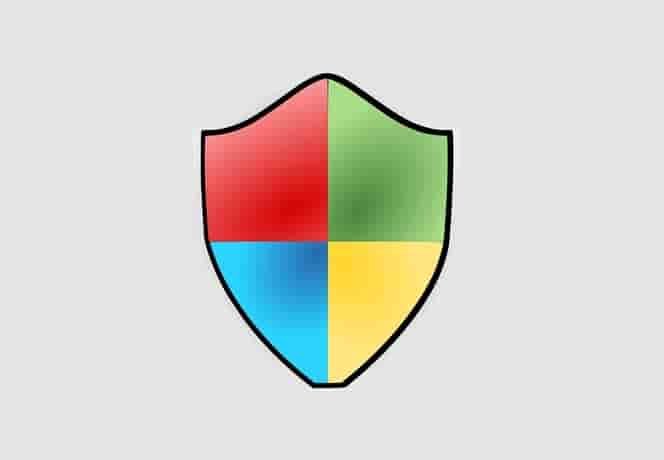The Outlast Trials Error F101c1 “Failed to join a Lobby”: The Outlast Trials is a psychological horror genre game developed and published by Red Barrels.
Since the day it is released, massively hit from across the world.
In-game, you will need to defeat a lot of horror enemies to progress. The game is released for Microsoft Windows users, and it is also verified by Steam to be played on Steam Deck.
Except for this, till now, there is no news for other platforms.
However, the players/users are waiting for it to be released for other popular platforms like PlayStation, Switch, and other consoles. Maybe, you’ll just have to wait.
The game supports two languages (English and French) with audio and an interface while you will get subtitles in 5 languages- English, French, Italian, German, and Peninsular Spanish.
Users are enjoying the game while some are facing issues and errors, and in this guide, we will talk about the error code F101c1.
In this guide, you’ll learn how to fix The Outlast Trials Error F101c1. Keep reading to know the steps.
How to Fix the “Failed to Join a lobby F101c1” error in The Outlast Trials?
To fix this error, ensure that your internet connection is stable and its signal strength is very good, switch between your internet (If possible or you have two Internet networks), check the Game server status, and close all background running programs.
#1. Troubleshoot The Internet Connectivity
- Restart your router or modem.
- Use a wired connection instead of Wi-Fi.
- Power cycle your internet device.
- Reset your router and relaunch the game.
#2. Disable Antivirus Software
- It may block some game files.
- Disable Antivirus software and relaunch the game.
#3. Close Background Programs
- Press Windows + X buttons and select Task Manager from the menu.
- Close all unnecessary background programs.
#4. Verify Server Status
- Visit- downdetector.com.
- Type “The Outlast Trials” and tap on search.
- See if many users are facing issues with the game.
- If yes, wait until developers resolve the problem.
The error “Failed to Join a lobby F101c1” in The Outlast Trials is a connection error that users generally face when they launch the game. The game fails to connect with its server and prompts the error.
To fix it, follow the methods mentioned above, and if it is still unchanged, then without wasting any more minutes contact the support.
Read More
Error Code f3c14 in The Outlast Trials
How to Change FOV in The Outlast Trials
Best Settings for High FPS & Low Input Lag in The Outlast Trials