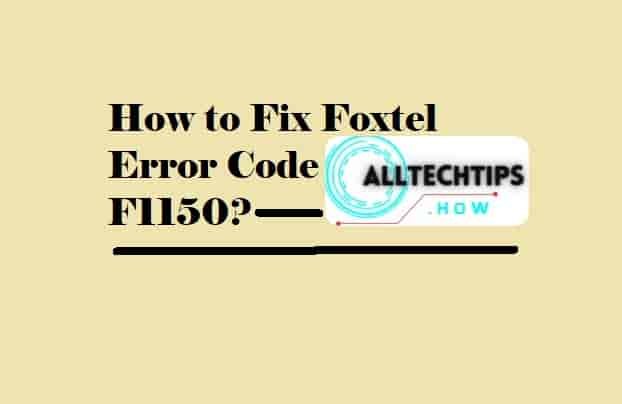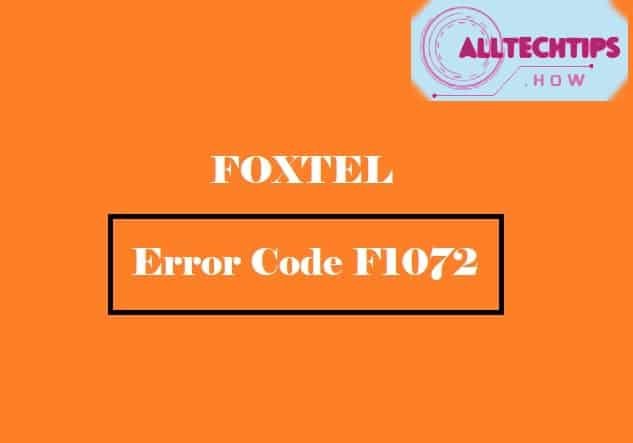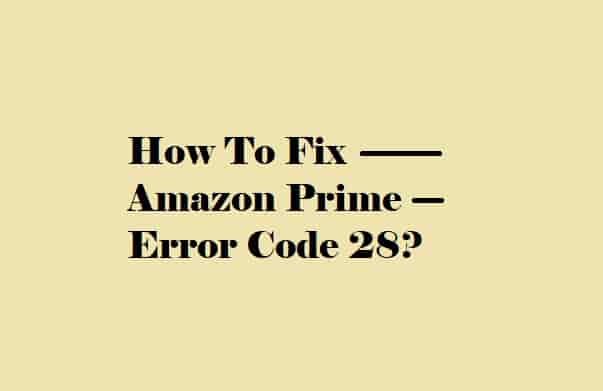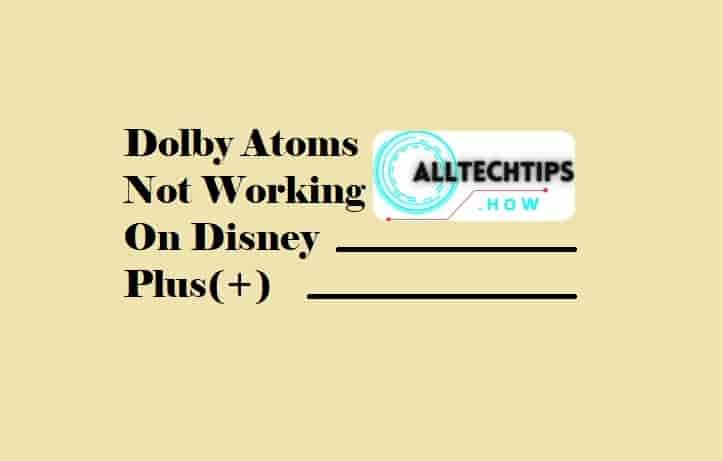Are you getting error code 3565 on Amazon Prime? Go ahead and know all about this error code such as- why it appears, what it means, and the troubleshooting methods also!
Amazon Prime comes first in mind when it comes to streaming online content such as videos, movies, dramas, etc. The platform has also an option to rent or purchase movies, videos, games, etc. People can watch or stream the latest big hits or newly released movies by using the rental features of the platform.
To use the rental feature, people will need to do payments for their selected content, and sometimes, the payment gets fails due to some glitch either from the user’s end or from the platform itself.
The error code 3565 is one such error that appears when the payment process gets failed. So straightly, the error refers to the payment failure. The reasons are well known- either your selected payment method is invalid or the payment details provided by you are incorrect or expired. The error can also be seen in case of bad internet, a VPN, or if the 1-click setting is not enabled.
How to Fix Amazon Prime Error Code 3565?
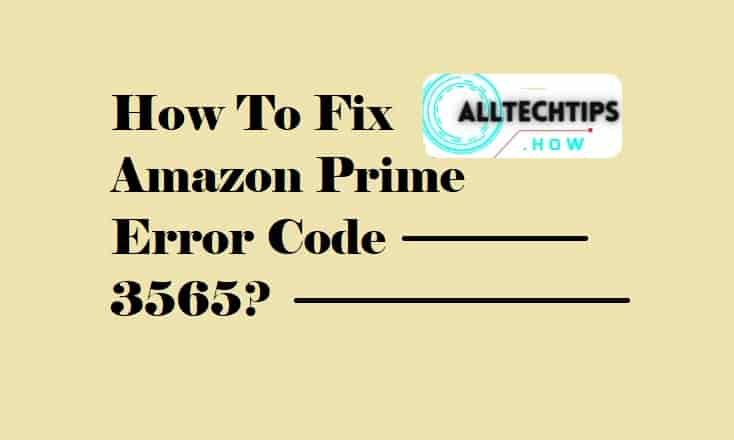
It’s very easy, just follow the below-mentioned ways that have helped a lot of people deal with the error code 3565:
1- Try Again
2- Check your internet connection.
3- Check your payment method and the details.
4- Enable the 1-click setting.
5- Don’t use VPN during Purchase.
Restart Your Device and Try Again
The error code could be temporary, so restarting your device and trying again could be one of the first ways that can easily solve it from your screen.
Besides restarting, you can also log out and re-login.
If this doesn’t work, the next move should be to troubleshoot your internet connection.
Troubleshoot your Internet Connection
If your internet is too slow then it may take much more time to complete the payment process than usual, as a result, that process may fail and the error code 3565 may appear. So, figure out the problem with your internet connection and try to do the payment when the internet is steady and speedy. This way, the payment error could be away!
Check Payment Method and Details
If you have restarted your device and the internet you have also good then, you might need to check the payment method you have selected and the details that you have provided also. Invalid payment methods or expired details can be one of the best possible reasons for getting error code 3565. Choose a valid method and also provide valid details.
If you have checked everything and you have found that the payment method is correctly selected and details are also provided correctly but still the error code is appearing, then you may need to check whether the 1-click setting is enabled.
Enable the 1-Click Setting
The error 3565 could transpire if the 1-click setting is not enabled. So, enable the setting to prevent Amazon Prime payment errors.
- Open the Amazon website and then sign in to your account.
- Once signed in, click on Accounts & Lists option and then select the Your Payment option.
- On the payment page, click on the Settings section.
- Now, click on the Change Preference option beside Your default purchase preference.
- Finally, click on the toggle to turn On the option- 1-click settings, if the toggle is Off.
Once the option is enabled, try to make the purchase for the content that you wanted to purchase or rent.
If the error is still there, move to the next solution!
Disable VPN
If you have an active VPN during the payment, the process may get denied. Amazon Prime content could be regional specific which is why when the platform detects any VPN, it refuses the payment. So, disable VPN during the payment process.
Check Amazon Prime Server

The hugely awaited movie, show, or video could be a result of huge sudden traffic on the platform that may lead to an extra load on the platform’s servers. When servers feel loaded or stop working temporarily, all the payment or purchases process may be affected. As a result, you may get a purchase error such as 3565. However, server problems can still occur when any maintenance work is underway.
So, if you have applied all the tricks that are mentioned above but are still facing the error code 3565, you may need to verify whether Amazon Prime’s servers are up and running.
Conclusion
Amazon Prime error code 3565 denotes that the payment failed for your selected content. To fix this error code, first, check whether your internet is slow and the process is taking time then check whether you have selected a valid payment method and also provided valid details. The 1-click setting should be enabled and the VPN should be disabled to complete an error-free purchase.
I hope you have found what you were looking for!
If the error is still refusing your payment, check whether Amazon Prime servers are up and running. In that case, wait until the server starts working smoothly or you can contact Amazon Prime support for more help.