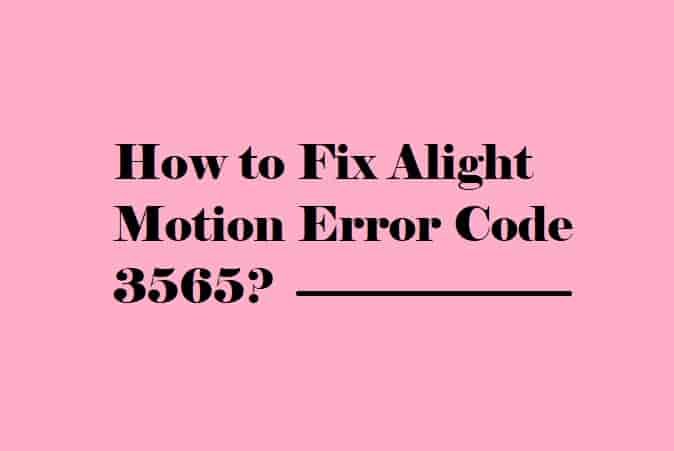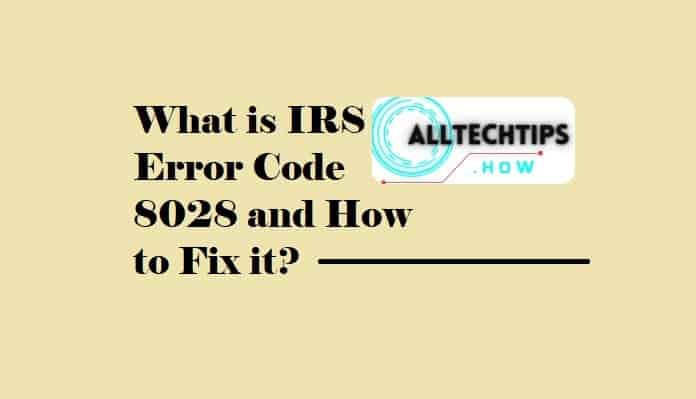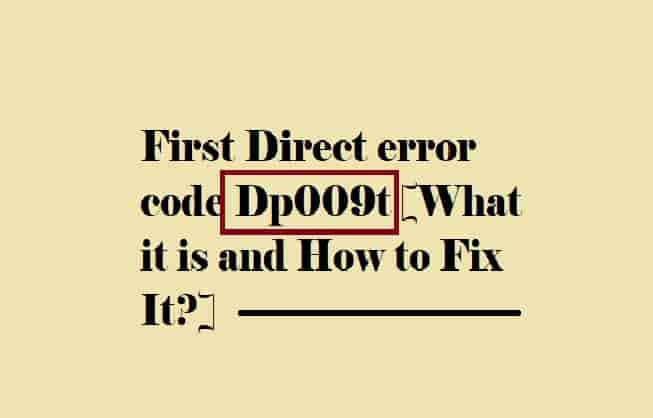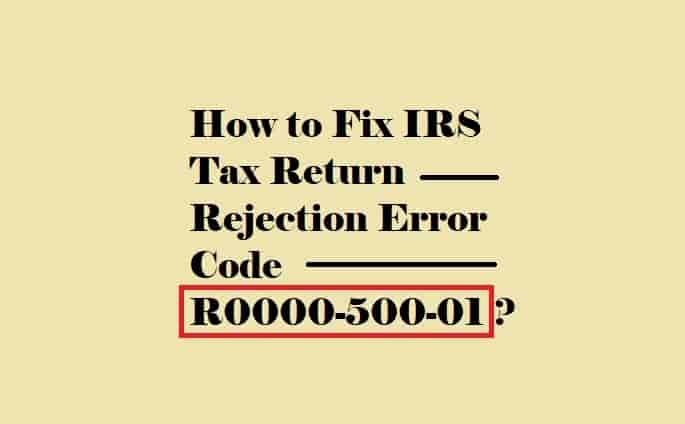Do you want to know- what is western union error code c9999? Well, you are at the right place!
In this guide, we’ll take a look at what this error code is and what you can do to deal with it – if you’re seeing it.
Western Union is a big name among the companies providing financial services in the USA. Users rarely face problems and errors while using the Platform (Web and App), unless there is an internal problem with the Platform or users do some wrong activity.
It seems that daily thousands of users are using the platform but recently, many users reported an error code c9999. They don’t even know what this error code is.
So, let us first know what this error code is and then we will see what actions you can take if you encounter it.
Western Union Error Code c9999
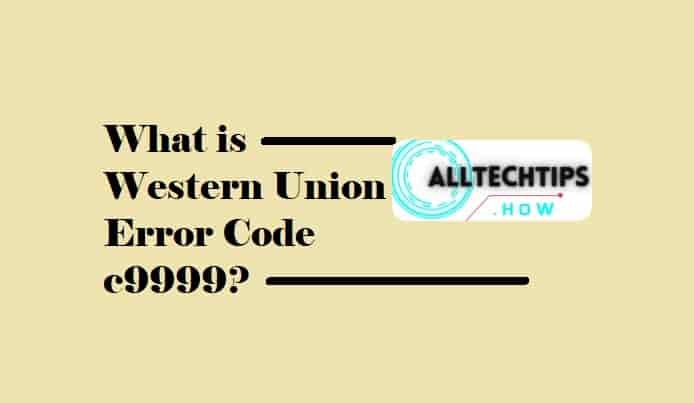
Error code c9999 has been confirmed by the Western Union server team as a technical issue. This refers to a connection problem and usually appears when a user tries to request a transaction through the Western Union app.
Because the connection between you and the Western Union server is interrupted, you cannot complete the transaction successfully.
Then what next?
How do I fix western union error code c9999?
Wait and Retry
Since the error is a technical issue from Western Union, you may want to wait until the technical team resolves the issue. Once the team resolves the issues, the app will start working normally and the error code will disappear automatically.
Contact Western Union Support
If you’ve waited enough but the error is still unchanged, your next step would be to contact Western Union support.
You can contact support to get details about the error code and other conditions such as why it is appearing and how to deal with it.
You can contact customer care by visiting this link or calling the number- 1800 325 6000 (US).
Conclusion
Error c9999 refers to a technical issue that usually appears when the connection between the user and the Western Union server gets interrupted. This interruption causes the transaction to fail and an error code is displayed on the screen.
You should wait until the technical team resolves the issue. If you’ve waited long enough, you can contact support to get details about the problem.
I hope this guide has helped you to know about the error code c9999. Thanks!