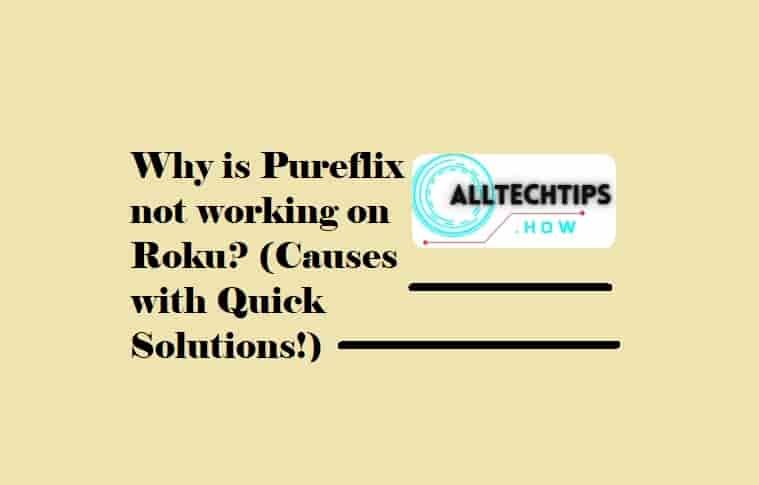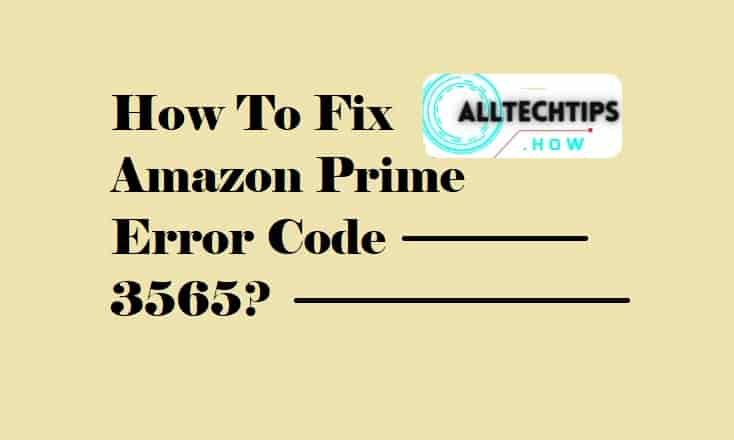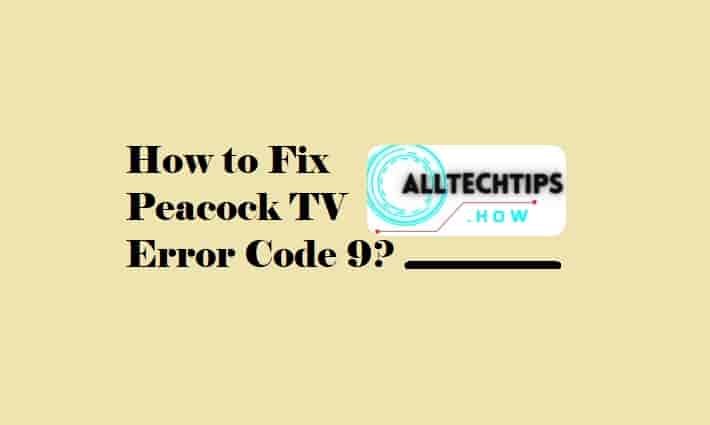Netflix Error Code 30103: Do you like streaming drama, action, horror, thriller, etc? Netflix can be your choice as there are hundreds of thousands of movies, shows, or videos in all these genres on the platform.
Sometimes, the platform may fail to play your selected title and throw an error code. Error 30103 is one of the many Netflix errors.
In this guide, I will show you methods that will help you deal with this annoying error code!
Netflix Error Code 30103

According to Netflix– “The error code usually means that the information on your device needs to be refreshed.” However, the error can also be a result of a bad connection as the message appears along with the error- “Can’t play the title. Please try again later.”
The error not only appears when you try to stream a title on the platform but it also appears when you go to stream downloaded content. One more thing about this error is that it appears mostly on iPhones, iPad, or iPad Touch.
How to fix this error code?
It is very simple, here are the following ways that will help you:
Here if I refer to “device” it means iPhone, iPad, or iPad touch.
To troubleshoot the Netflix error code 30103 first, restart your device, then check your internet connection (do a power cycle of your internet device). If this doesn’t work, disconnect your device from the internet and then reconnect it.
If the error is appearing while streaming the downloaded content, delete the content and redownload it. In case, if you have connected to a TV using a video cable adapter then make sure the adapter is compatible (the model number should be A1438.)
The error code should be resolved now. If it is still there, contact Netflix support or call on 000 800 040 1843.
Why does Netflix keep telling me this- “Cannot play title”?
This problem straightly refers to a network connection problem that is stopping your device from reaching the Netflix server.
So, if you are getting this problem, you should troubleshoot your internet connection first and then check the Netflix server status. Additionally, you can also check if the app is not outdated.
Why does Netflix say Cannot play Title 11800?
This could arise due to many reasons while DNS Domain Name System) could be the main cause. Contact your internet service provider to look into the problem as this is a DNS issue. Ask them to make sure that your device can connect to Netflix addresses: secure.netflix.com.
Besides this, you should also troubleshoot your internet issues, and check if the app is updated or not.
Disclaimer- All the content is informational only, there is no representation or warranty of any kind, express or implied, regarding the accuracy, adequacy, validity, reliability, availability, or completeness of any information on the Site.