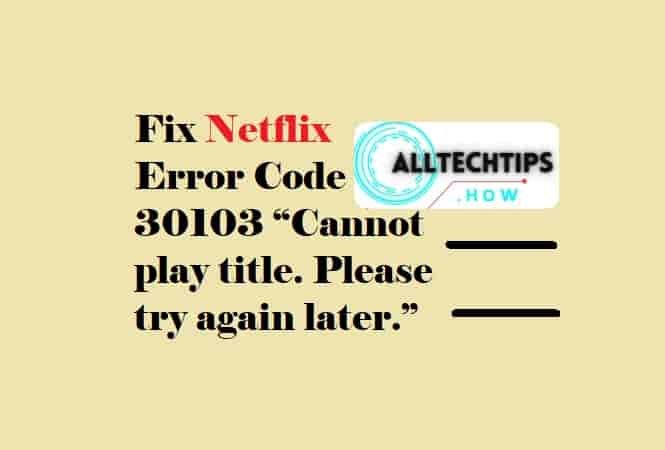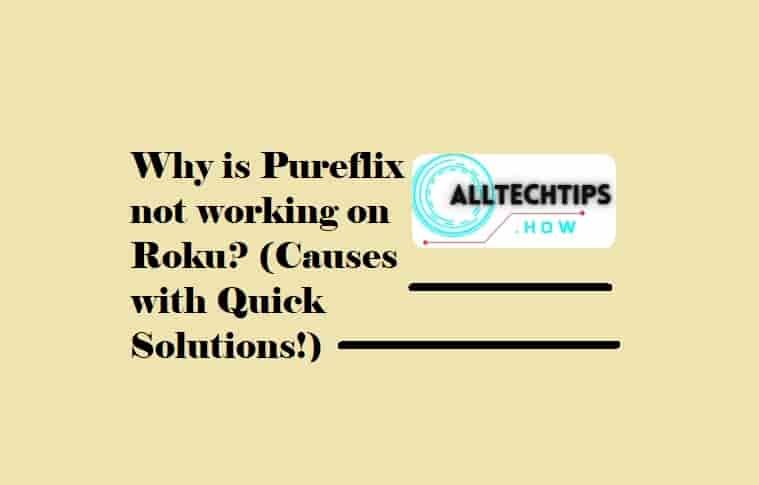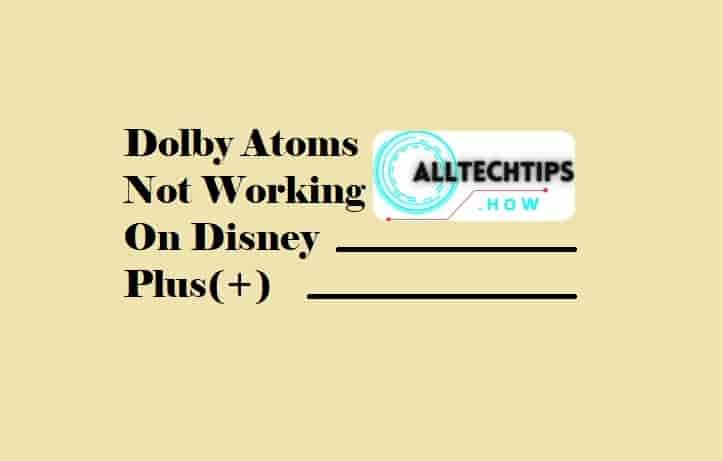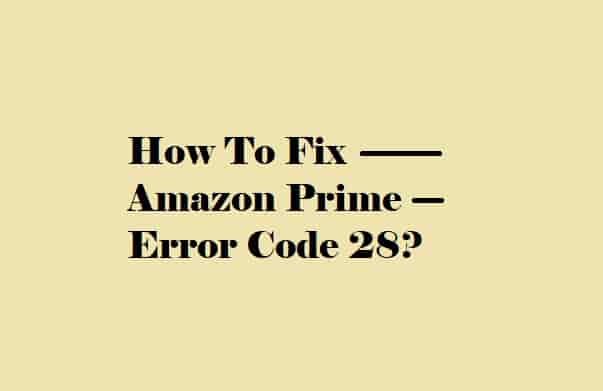Do you want to know how to check the last day of your Amazon Prime subscription? Continue reading to find out.
Being an Amazon Prime subscriber, it is important to know when your subscription will last.
When you know the last day, you can cancel your subscription before that day or you can prepare yourself for the payment.
Amazon Prime is an online streaming platform covering all genres.
You can watch horror, action, drama, comedy, etc.
With Prime Video Channels, you can find shows and movies from your favorite channels such as Discovery+, Lionsgate Play, AMC+, etc.
You can watch channels with your Amazon Prime by taking an add-on subscription for the channel you choose.
If you only want to rent movies or videos, the platform has that option as well. Simply pay the rental and watch the content of your choice.
In this guide, you will learn how to check the expiry date of your Amazon Prime membership.

How can I check my Amazon Prime subscription’s last day?
To check the last day of your Amazon Prime subscription, you can visit Amazon shopping app/web, and log in to your profile.
Now, tap on the three horizontal lines (in Amazon Shopping App), and then tap on Account. After that, tap on the “Membership & Subscriptions” option to see the expiry date of your plan.
Here are the steps:
- Open Amazon Shopping App.
- Login to your account (Use the credential that you have used for Amazon Prime).
- Tap on the three lines in the below right corner.
- Tap on Account and then “Membership & Subscriptions”.
- On the next screen, you can see the last date of your plan.
How to Watch Amazon Prime for free? Is it possible?
Amazon Prime is not free, it has subscription plans that a user will need in order to watch the content available on the platform.
However, the platform offers 30 days of trial that would be free of cost.
This free trial time is much bigger time than the other streaming platforms such as Paramount+ and Peacock.
Paramount+ and Peacock only offer 7 days of free trial.
Note: During the free trial of your membership, you will get the same benefits as Amazon Prime. You’ll get free two-day shipping, Prime Music, and more.
The other good news is that if you haven’t been an Amazon Prime member for more than a year, you’ll be eligible to get another 30 days free.
So, you can signup again and again.
Read More