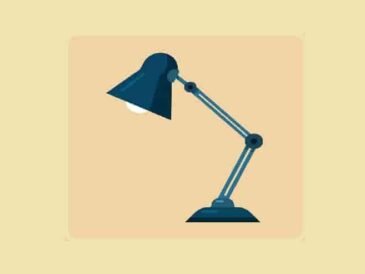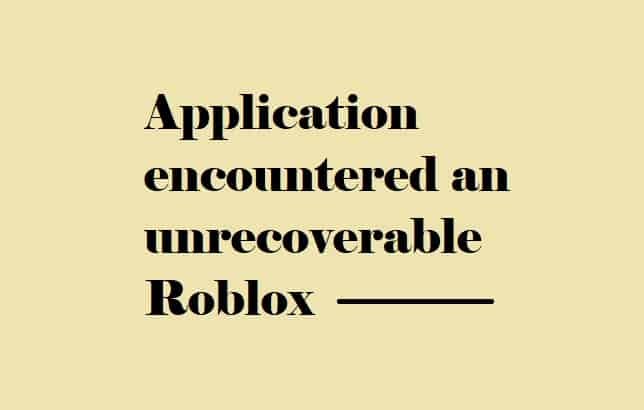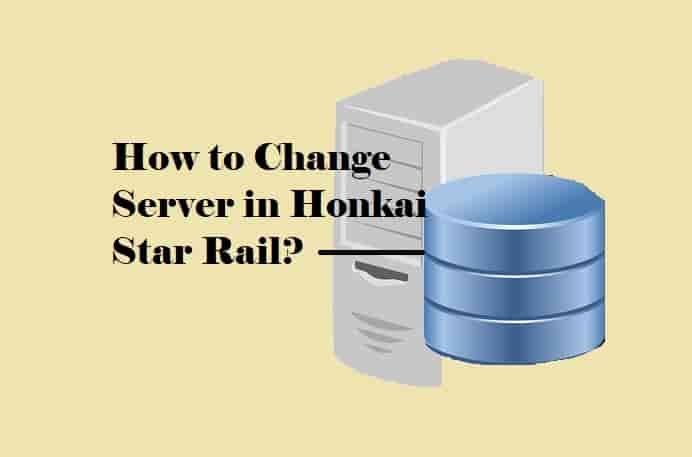Are you facing Roblox error code 272 when trying to join a Roblox experience?
The error code appears like this- “Disconnected.”
The second part of the error code looks like “Lost connection due to an error. Error code 272”.
Users have reported that the error reappears when they select “Leave” and try again. So, retrying is not the solution.
Players are encountering many issues since the new update “Byfron update” has been released.
The update was released to prevent people from using various scripts and exploits in the game, but unfortunately, it was accompanied by a number of bugs.
However, the team is working to resolve all the issues with the update and soon you can hear a list of announcements.
In this guide, you will find out the possible reasons why you are getting “Roblox error code 272” and then we will move on to the fixes.
Why did I encounter Roblox disconnected error 272?
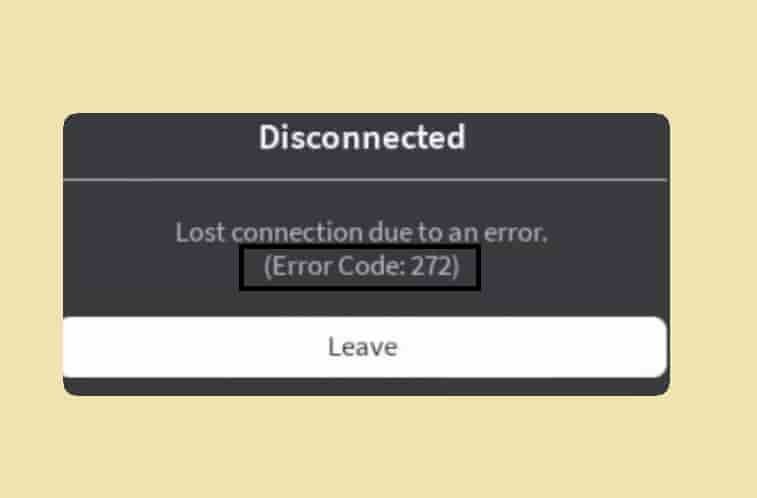
The error code 272 is a disconnection problem and generally appears when users try to join a Roblox experience.
If you are encountering this error then this might be due to any of these:
Chrome extensions- You might have installed an extension that prevents the experience from launching.
Exploit/Mod- might have, you are running an exploit, mod, or Roblox in 32-bit.
The new update “Byfron update” is now able to detect extensions, exploits, and mods more effectively.
So, if you’re running one or more of them, you may fail to join in an experience.
How to Fix Roblox Disconnected Error Code 272?
Follow these steps to fix the error:
- Remove Unwanted Extension.
- Uninstall Exploits and Mods.
- Uninstall Roblox and then Reinstall it (Microsoft Store).
#1. Remove Unwanted Extensions
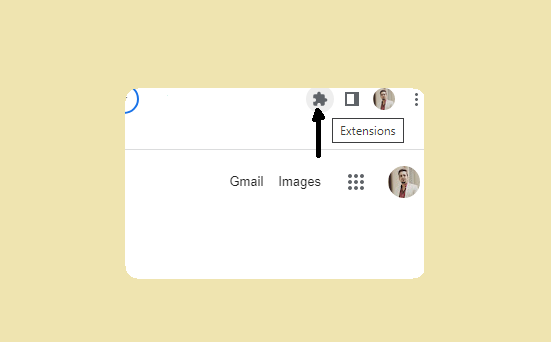
- Click on the Extension Icon from the top right of your browser’s screen.
- Select “Manage Extension”.
- On the new screen, remove unwanted extensions.
- Relaunch the game.
#2. Uninstall Exploits and Mods
Uninstall all exploits and mods to get rid of the error code 272 on Roblox. Here are some examples of exploits and mods- Krnl and Synapse X.
#3. Uninstall Roblox and then Reinstall it (Microsoft Store).
- Open the control panel on your computer and go to “Uninstall a program”.
- Search for Roblox and right-click on it.
- Select “Uninstall”.
- Open the Microsoft Store and Download Roblox.
- Install it and relaunch, log in, and start playing games.