Are you loving Honkai Star Rail- a new space fantasy RPG? Do you want to change servers in the game? Here is how.
You can meet new friends around the globe.
As players progress through the game they come across some familiar faces.
Players have the ability to explore the Universe’s things such as a space station, a planet with eternal winter, a starship, and more.
In the game, you get high-quality cinematography that will feel you a more realistic gaming experience.
In this guide, you will see how you can change your server in Hokai Star Rail! So, let’s proceed!
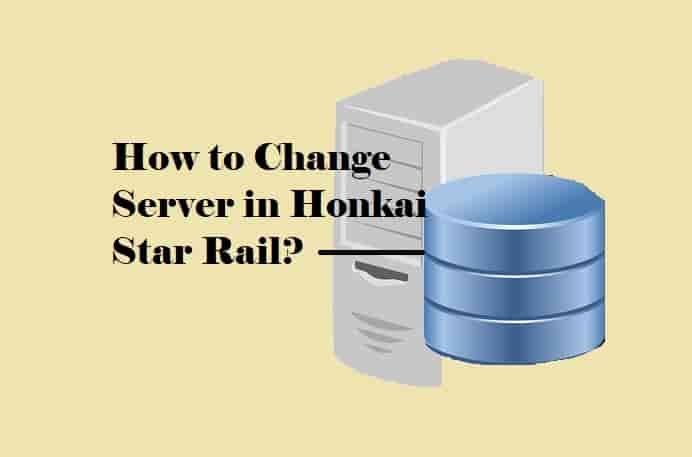
How to Change Server in Honkai Star Rail?
If you want to change your server in Honkai Star Rail, then you will need to exit and reopen the game first.
Once the game is restarted, select the server that you’re in right now (e.g. Asia), and then select the server that you wish to change to (e.g. America).
At last, select Confirm twice to verify your choice and then start the game.
So, the overall steps are very easy to do:
- First, close and restart the Honkai Star Rail game.
- Second, select your current server location (e.g. Asia).
- Third, select the server that you want to switch to (e.g. America)
The game data will not sync when you change your server.
Example: If you’ve moved through the game on the Asia server and decide to switch to the America server, your progress won’t transfer over and you’ll need to start from scratch.
Read Also–




