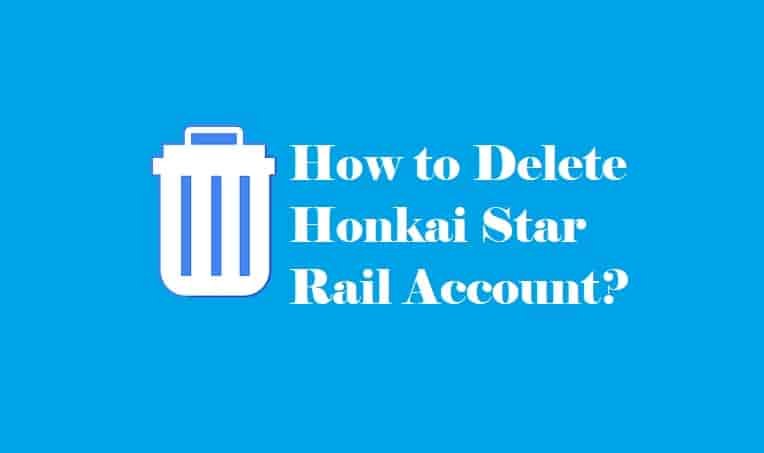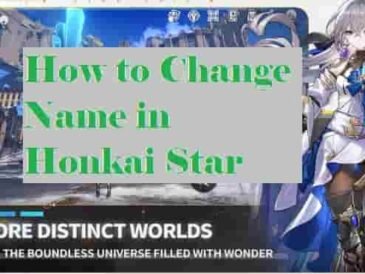Are you encountering “Memory Error 0xc0000005” in the Honkai Star Rail with the faulty module name unityplayer.dll? Swipe down to know the ways to fix this error code.
Honkai Star Rail is a newly launched RPG game that users are loving to play from all over the world and not from any one region.
The game has been a huge hit and downloads all over the world.
As the game is getting more popular with time, the chances for the users to encounter errors and bugs are also increasing in a big way.
Several users have reported the Honkai Star Rail Memory Error 0xc0000005 with a faulty module name unityplayer.dll.
There is no concrete solution to this error, however, the error is related to memory, so we will try to troubleshoot issues with your RAM.
How to Fix “Memory Error 0xc0000005” in Honkai Star Rail
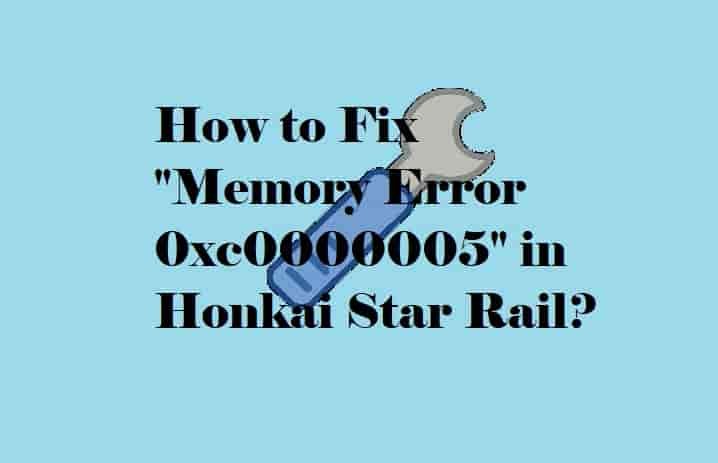
To fix Memory Error 0xc0000005 in Honkai Star Rail, run the memory diagnostic tool to verify whether there are any issues with your RAM.
You can also change your RAM speed in Bios or contact Honkai Star Rail support.
#1 Run the Memory Diagnostic tool
Since the error is related to the memory, the first thing to try is checking your RAM. If it is faulty, the error might appear to you.
To identify whether any issues are with your RAM, you will need to run the Memory Diagnostic tool.
- In the Windows search bar, type- Memory Diagnostic Tool.
- Select the best match from the results.
- Once you have selected it, a new popup will appear, select the first option- “Restart Now and check for problems”.
- Your PC will restart and automatically diagnose the problem and if any problems are found with your RAM, you will need to replace it.
The error should be fixed.
#2 Change your RAM speed in Bios
1- Restart your PC.
2- Once the motherboard logo appears, start pressing the Delete button on your keyboard.
3- It will enter the Bios.
4- Choose Ai Overclock Tuner and then select “Memory Frequency”.
5- Select the right speed for your RAM (From 3600mhz to 3200mhz.)
#3 Other Methods
1- Install the game via the game’s dedicated launcher instead the Epic Games Launcher.
2- Check System Files (Run SFC scan).
3- Disable Antivirus software.
4- Update your GPU Drivers
#4 Contact HoYoverse Support
Have you tried out all the above ways but the error is still ruining your gaming, without any doubt, you can contact with HoYoverse support.
You can email hsrcs_en@hoyoverse.com and describe the exact problem that you are facing with the Honkai Star Rail game.
Read More
How to Change Email Address in Honkai Star Rail