Have you bought Roblox Gift Cards but the card isn’t working or you’re unable to redeem the code? Keep reading to know the reason and then the solution!
Roblox Gift Card Codes: What They Are and Why They’re Used
Roblox Gift Cards are also known as Roblox Promo Codes or Roblox Redeem Codes.
These all are the codes that could be redeemed on Roblox’s official website- roblox.com/giftcards to get exclusive virtual items and credits.
The Roblox platform has its own in-game currency called Robux and you can use it to purchase in-game items and subscriptions.
To get Robux and other premium subscriptions on Roblox, gift cards can be used.
Why Is Roblox Redeem Code Not Working?
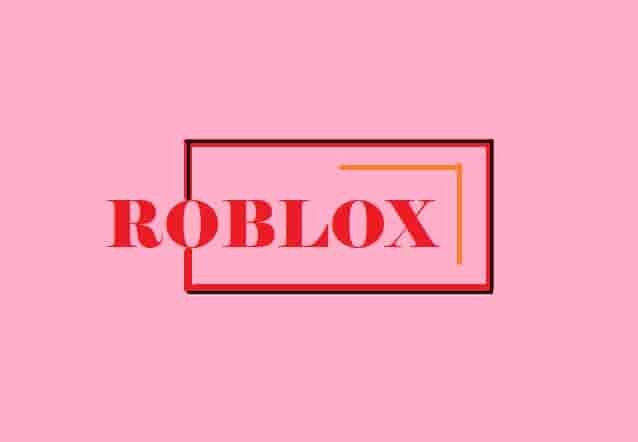
If your Roblox gift car isn’t working then the causes could be any of these:
Typing or Spelling Mistake– likely you have done some typing mistakes.
Invalid Prepaid Card– the information on your prepaid credit card might be incorrect.
Invalid, expired, or redeemed Roblox gift card– likely the card is used, expired, or invalid.
Expiration of the membership- if your membership is expired, you may be unable to use the Roblox voucher and Roblox gift card.
Invalid Code– Have you found websites that claim to provide unused free Roblox gift cards or redeem codes, it may be fake and may not work.
How to Fix If Roblox Redeem Code is Not Working?
If your Roblox redeem code isn’t working try to check if you are not doing typing mistakes. Also, check your “Prepaid Card” and make sure it is valid.
You can also check if you are not using an invalid, expired, or redeemed Roblox gift card.
Here’s how to do this:
- Type the code correctly (Don’t copy and paste it.)
- Check if you are using a valid Prepaid Card and if the payment is successful.
- Check if your membership isn’t expired.
- Ensure you are not using an invalid, expired, or redeemed Roblox gift card.
- Purchase cards from trustworthy sources.
If everything you have done in the right way but the card is still not working, contact Roblox support for help.



